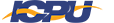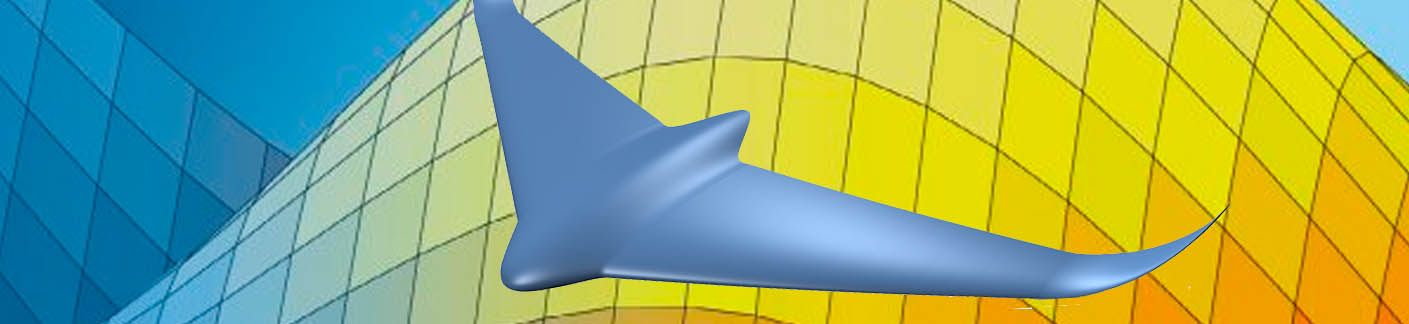GUI Development
All programs running under a GUI use a consistent set of graphical elements so that once the user learns a particular interface, can use all programs without learning additional or new commands.
A graphical user interface (or GUI) allows the use of icons or other visual indicators to interact with electronic devices; rather than using only text via the command line.
A GUI uses windows, icons, and menus to carry out commands, such as opening, deleting, and moving files. Although many GUI operating systems are through the use of a mouse, the keyboard can also be utilized by using keyboard shortcuts or arrow keys. And it have a lot of GUI builders instead of writing codes.
There is a few prerequisites for GUI Development module.
- You should have a working knowledge of your computer and Operating system.
- Know how to use the directory system of your computer so that you can navigate through folders.
- Understand how to locate, save, and open files.
- Know how to use your mouse to access menus and commands.
- Know about Internet and at least using social media
- Good background about Programming and codes
- Reading data from files
- Saving and loading variables
- Plotting data
- Customizing plots
- Exporting graphics for use in applications
- Performing calculations with vectors
- Creating multiple plots
- Programming constructs
- User interaction
- Flow control
- Loops
- MATLAB (Dummies)
IT-114 ICPU GUI Development Exam